nginx重新编译添加ssl模块支持https
简介最早编译nginx的时候没有添加ssl模块,所以不能支持https,如何在线上重新编译nginx支持ssl模块,本文将对这个操作进行记录,以便后期使用。
找到安装nginx的源码根目录,如果没有的话下载新的源码
网站地址:http://nginx.org
1、解压
tar xvzf nginx-1.14.2.tar.gz
2、查看ngixn版本极其编译参数
nginx -V
3、进入nginx源码目录
cd nginx-1.14.2
以下是重新编译的代码和模块
./configure --prefix=/home/nginx-1.14.2 --with-http_stub_status_module --with-http_ssl_module --with-file-aio --with-http_realip_module
make完之后在objs目录下就多了个nginx,这个就是新版本的程序了
4、备份旧的nginx程序
cp /home/nginx-1.14.2/sbin/nginx /home/nginx-1.14.2/sbin/nginx.bak
5、把新的nginx程序覆盖旧的
cp objs/nginx /home/nginx-1.14.2/sbin/nginx
6、测试新的nginx程序是否正确
> nginx -t
nginx: theconfiguration file /home/nginx-1.14.2/conf/nginx.conf syntax is ok
nginx:configuration file /home/nginx-1.14.2/conf/nginx.conf test issuccessful
7、平滑重启nginx
nginx -s reload
8、查看ngixn版本极其编译参数
nginx -V
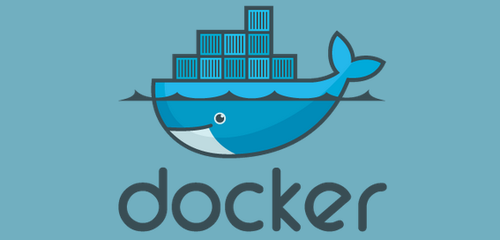 在使用功能镜像的时候,需要对时区进行修改,那么就需要从两个方面来考虑,本文主要记录Dockerfile和docker-compose.yml设置时区。
在使用功能镜像的时候,需要对时区进行修改,那么就需要从两个方面来考虑,本文主要记录Dockerfile和docker-compose.yml设置时区。 nodejs中使用npm和yarn,使用最新阿里云镜像 aliyun mirror,网上很多还是文章用的是下面这个地址~~yarn config set registry https://registry.npm.taobao.org~~
nodejs中使用npm和yarn,使用最新阿里云镜像 aliyun mirror,网上很多还是文章用的是下面这个地址~~yarn config set registry https://registry.npm.taobao.org~~ 《康熙王朝》是一部非常优秀的电视连续剧,陈道明演的康熙是我觉得最有帝王气魄,让人意犹未尽,本文主要记录一小段非常经典的对白。
《康熙王朝》是一部非常优秀的电视连续剧,陈道明演的康熙是我觉得最有帝王气魄,让人意犹未尽,本文主要记录一小段非常经典的对白。 Python调用WPS把文档转换PDF,并把PDF转图片,首先需要安装WPS,然后利用pypiwin32把文档转化成PDF,再利用fitz、PyMuPD把PDF转化成图片
Python调用WPS把文档转换PDF,并把PDF转图片,首先需要安装WPS,然后利用pypiwin32把文档转化成PDF,再利用fitz、PyMuPD把PDF转化成图片 快速生成表格
快速生成表格 Electron页面跳转、浏览器打开链接和打开新窗口
Electron页面跳转、浏览器打开链接和打开新窗口 在使用Git的过程中,不想每次都输入用户名和密码去拉取代码,所以就需要保存这些信息,那么既然有保存了,就必须有清除功能。
在使用Git的过程中,不想每次都输入用户名和密码去拉取代码,所以就需要保存这些信息,那么既然有保存了,就必须有清除功能。 在Mac电脑中,如何对Git的用户名和密码进行修改呢?起初不懂Mac,所以整了很久,本文将记录如何对这个进行操作,以便后期使用。
在Mac电脑中,如何对Git的用户名和密码进行修改呢?起初不懂Mac,所以整了很久,本文将记录如何对这个进行操作,以便后期使用。 Docker编译镜像出现:fetch http://dl-cdn.alpinelinux.org/alpine/v3.12/main/x86_64/APKINDEX.tar.gz
ERROR: http://dl-cdn.alpinelinux.org/alpine/v3.12/main: temporary error (try again later)
WARNING: Ignoring APKINDEX.2c4ac24e.tar.gz: No such file or directory问题
Docker编译镜像出现:fetch http://dl-cdn.alpinelinux.org/alpine/v3.12/main/x86_64/APKINDEX.tar.gz
ERROR: http://dl-cdn.alpinelinux.org/alpine/v3.12/main: temporary error (try again later)
WARNING: Ignoring APKINDEX.2c4ac24e.tar.gz: No such file or directory问题