head:显示文件内容头部
简介head命令用于显示文件内容头部,默认为文件的前10行。
说明
head命令用于显示文件内容头部,默认为文件的前10行。
格式
head [option] [filename]
常用参数说明
- -n:指定显示的行数
- -c:指定显示的字节数
- -q:不显示包含给定文件名的文件头
- -v:总是显示包含给定文件名的文件头
示例
1、不使用参数,只显示文件的前10行
[root@localhost ~]# head /etc/services
# /etc/services:
# $Id: services,v 1.55 2013/04/14 ovasik Exp $
#
# Network services, Internet style
# IANA services version: last updated 2013-04-10
#
# Note that it is presently the policy of IANA to assign a single well-known
# port number for both TCP and UDP; hence, most entries here have two entries
# even if the protocol doesn't support UDP operations.
# Updated from RFC 1700, ``Assigned Numbers'' (October 1994). Not all ports
2、指定-n参数,显示指定的前n行
[root@localhost ~]# head -3 /etc/services
# /etc/services:
# $Id: services,v 1.55 2013/04/14 ovasik Exp $
#
3、指定-c参数,显示指定的前n个字节
[root@localhost ~]# head -c 10 /etc/services
# /etc/ser
4、显示多个文件
[root@localhost ~]# head -n 1 /etc/passwd /etc/gshadow
==> /etc/passwd <== #这里是文件头
root:x:0:0:root:/root:/bin/bash
==> /etc/gshadow <==
root:::
5、指定-q参数,不显示文件的文件头,跟上一个例子对比看
[root@localhost ~]# head -qn 1 /etc/passwd /etc/gshadow
root:x:0:0:root:/root:/bin/bash
root:::
6、指定-v参数,显示文件的文件头
[root@localhost ~]# head -vn 5 /etc/services
==> /etc/services <==
# /etc/services:
# $Id: services,v 1.55 2013/04/14 ovasik Exp $
#
# Network services, Internet style
# IANA services version: last updated 2013-04-10
 Mysql in 多个字段的用法
Mysql in 多个字段的用法 Python调用WPS把文档转换PDF,并把PDF转图片,首先需要安装WPS,然后利用pypiwin32把文档转化成PDF,再利用fitz、PyMuPD把PDF转化成图片
Python调用WPS把文档转换PDF,并把PDF转图片,首先需要安装WPS,然后利用pypiwin32把文档转化成PDF,再利用fitz、PyMuPD把PDF转化成图片 调整图像大小意味着改变它的尺寸,无论是宽度、高度还是两者都改变。此外,原始图像的纵横比可以保留在调整大小的图像中。为了调整图像大小,OpenCV 提供了 resize() 函数。
调整图像大小意味着改变它的尺寸,无论是宽度、高度还是两者都改变。此外,原始图像的纵横比可以保留在调整大小的图像中。为了调整图像大小,OpenCV 提供了 resize() 函数。 为了能让虚拟机能连接网络,并且能与宿主机能相互进行访问,所以需要多虚拟机几种网络模式进行学习,以便后期能快速的进行配置。
为了能让虚拟机能连接网络,并且能与宿主机能相互进行访问,所以需要多虚拟机几种网络模式进行学习,以便后期能快速的进行配置。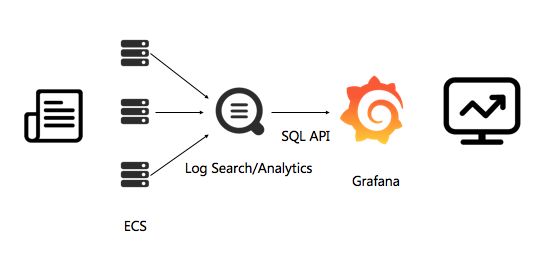 最近为了搭建一套监控系统,本文主要记录如何安装Grafana
最近为了搭建一套监控系统,本文主要记录如何安装Grafana 快速生成表格
快速生成表格 Electron页面跳转、浏览器打开链接和打开新窗口
Electron页面跳转、浏览器打开链接和打开新窗口 在使用Git的过程中,不想每次都输入用户名和密码去拉取代码,所以就需要保存这些信息,那么既然有保存了,就必须有清除功能。
在使用Git的过程中,不想每次都输入用户名和密码去拉取代码,所以就需要保存这些信息,那么既然有保存了,就必须有清除功能。 Docker编译镜像出现:fetch http://dl-cdn.alpinelinux.org/alpine/v3.12/main/x86_64/APKINDEX.tar.gz
ERROR: http://dl-cdn.alpinelinux.org/alpine/v3.12/main: temporary error (try again later)
WARNING: Ignoring APKINDEX.2c4ac24e.tar.gz: No such file or directory问题
Docker编译镜像出现:fetch http://dl-cdn.alpinelinux.org/alpine/v3.12/main/x86_64/APKINDEX.tar.gz
ERROR: http://dl-cdn.alpinelinux.org/alpine/v3.12/main: temporary error (try again later)
WARNING: Ignoring APKINDEX.2c4ac24e.tar.gz: No such file or directory问题 在Mac电脑中,如何对Git的用户名和密码进行修改呢?起初不懂Mac,所以整了很久,本文将记录如何对这个进行操作,以便后期使用。
在Mac电脑中,如何对Git的用户名和密码进行修改呢?起初不懂Mac,所以整了很久,本文将记录如何对这个进行操作,以便后期使用。