python使用smtplib发送邮件
简介很多业务场景都需要发送邮件,发送邮件也是一个很通用的功能,那么如何在Python中发送电子邮件呢?本文主要记录在python中使用smtplib发送电子邮件。
普通邮件发送 测试使用163邮件成功
#! /usr/bin/env python
# -*- coding: UTF-8 -*-
import smtplib
from email.mime.text import MIMEText
_user = "发送邮件的邮箱地址"
_pwd = "发送邮件的邮箱密码"
_to = "接收邮件的邮箱地址(可以是数组)"
msg = MIMEText("python的测试邮件")
msg["Subject"] = "测试邮件"
msg["From"] = _user
msg["To"] = _to
try:
s = smtplib.SMTP("smtp.163.com", 25)
s.login(_user, _pwd)
s.sendmail(_user, _to, msg.as_string())
s.quit()
print "Success!"
except smtplib.SMTPException,e:
print e
以上测试中文字符会出现乱码,为了不出现乱码 需要使用Header进行字符编码转换
#! /usr/bin/env python
# -*- coding: UTF-8 -*-
import smtplib
from email.mime.text import MIMEText
from email.header import Header
_user = "发送邮件的邮箱地址"
_pwd = "发送邮件的邮箱密码"
_to = "接收邮件的邮箱地址(可以是数组)"
message = MIMEText('邮件发送测试...', 'plain', 'utf-8')
message['From'] = _user
message['To'] = _to
subject = 'Python SMTP 邮件测试'
message['Subject'] = Header(subject, 'utf-8')
try:
s = smtplib.SMTP("smtp.163.com", 25)
s.login(_user, _pwd)
s.sendmail(_user, _to, message.as_string())
s.quit()
print "Success!"
except smtplib.SMTPException,e:
print e
对于163邮箱,有反垃圾邮箱机制,所以每次或遇到很多问题,所以使用qq邮箱,以下发送的是html文档
#! /usr/bin/env python
# -*- coding: UTF-8 -*-
import smtplib
from email.mime.text import MIMEText
from email.mime.multipart import MIMEMultipart
from email.header import Header
_user = "发送邮件的邮箱地址"
_pwd = "授权码(在qq邮箱下设置,设置过程在后面)"
_to = "接收邮件的邮箱地址(可以是数组)"
message = MIMEMultipart()
message['From'] = _user
message['To'] = _to
subject = '这是邮件信息好的AA'
message['Subject'] = Header(subject, 'utf-8')
message.attach(MIMEText('<p>这就是信息哟!这是html信息</p><a href="http://www.python.org">Python</a>', 'html', 'utf-8'))
try:
s = smtplib.SMTP_SSL("smtp.qq.com",465)
s.login(_user, _pwd)
s.sendmail(_user, _to, message.as_string())
s.quit()
print "Success!"
except smtplib.SMTPException,e:
print e
QQ邮箱默认没有开启支持POP3/SMTP服务,所以需要在QQ邮箱里面去进行设置,设置后会生成一个授权码,设置过程如下:
-
1、进入QQ邮箱
-
2、点击左上角的设置
-
3、点击账号,进入找到
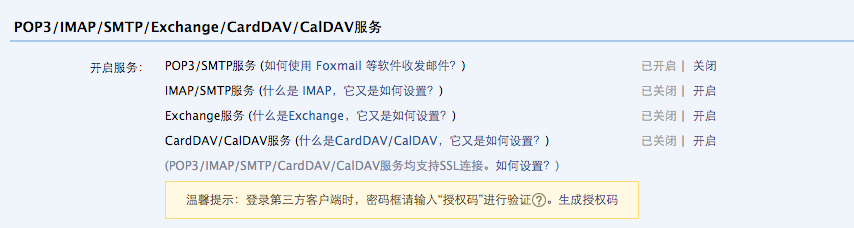
-
4、开启支持POP3/SMTP服务
-
5、发送短信
-
6、生成授权码
生成的授权码是在第三方登陆客户端使用邮箱地址和授权码(等同于密码)进行登录
 Python调用WPS把文档转换PDF,并把PDF转图片,首先需要安装WPS,然后利用pypiwin32把文档转化成PDF,再利用fitz、PyMuPD把PDF转化成图片
Python调用WPS把文档转换PDF,并把PDF转图片,首先需要安装WPS,然后利用pypiwin32把文档转化成PDF,再利用fitz、PyMuPD把PDF转化成图片 Mysql使用In查询不走索引总结
Mysql使用In查询不走索引总结 对加密相关概念整理
对加密相关概念整理 某些时候如果想快速将服务器中的某些资源共享给其他人,可以使用python来实现,python自带了一个快速创建HTTP服务的方式,可以将允许时目录下的所有文件以文件服务器供他人进行访问和下载。
某些时候如果想快速将服务器中的某些资源共享给其他人,可以使用python来实现,python自带了一个快速创建HTTP服务的方式,可以将允许时目录下的所有文件以文件服务器供他人进行访问和下载。 用supervisord管理python进程,python程序中的print内容不能输出到指定的日志文件
用supervisord管理python进程,python程序中的print内容不能输出到指定的日志文件 快速生成表格
快速生成表格 Electron页面跳转、浏览器打开链接和打开新窗口
Electron页面跳转、浏览器打开链接和打开新窗口 在使用Git的过程中,不想每次都输入用户名和密码去拉取代码,所以就需要保存这些信息,那么既然有保存了,就必须有清除功能。
在使用Git的过程中,不想每次都输入用户名和密码去拉取代码,所以就需要保存这些信息,那么既然有保存了,就必须有清除功能。 Docker编译镜像出现:fetch http://dl-cdn.alpinelinux.org/alpine/v3.12/main/x86_64/APKINDEX.tar.gz
ERROR: http://dl-cdn.alpinelinux.org/alpine/v3.12/main: temporary error (try again later)
WARNING: Ignoring APKINDEX.2c4ac24e.tar.gz: No such file or directory问题
Docker编译镜像出现:fetch http://dl-cdn.alpinelinux.org/alpine/v3.12/main/x86_64/APKINDEX.tar.gz
ERROR: http://dl-cdn.alpinelinux.org/alpine/v3.12/main: temporary error (try again later)
WARNING: Ignoring APKINDEX.2c4ac24e.tar.gz: No such file or directory问题 在Mac电脑中,如何对Git的用户名和密码进行修改呢?起初不懂Mac,所以整了很久,本文将记录如何对这个进行操作,以便后期使用。
在Mac电脑中,如何对Git的用户名和密码进行修改呢?起初不懂Mac,所以整了很久,本文将记录如何对这个进行操作,以便后期使用。