Mongodb根据日期字符串分组查询和Golang中的使用
简介在Golang编程中,经常会用到MongoDB数据库进行查询,但是当日期是一个字符串的时候,如何根据日期进行分组查询呢?本文将记录如何分组查询统计。
在MongoDB中,如果记录的日期是字符串,现在要根据日期进行分时段统计数据,那么查询语句应该是怎么样的呢?
首先这里介绍下一个日志表中对应的字段:
- app_id:应用ID
- platform_id:平台ID
- request_time:请求时间
- time_length:时长
现在需要根据request_time来分组统计应用和平台在某一天所有时间段内的请求次数和平均响应时间。
一、MongoDB查询语句的写法
db.getCollection("request_logs202008").aggregate([
{
//匹配条件
"$match": {
"app_id": {
"$ne": "",
},
"platform_id": {
"$ne": "",
},
"request_time": {
"$gte": "2020-08-19 00:00:00"
}
}
},
{
//匹配字段
"$project": {
"app_id": "$app_id",
"platform_id": "$platform_id",
"time_length": "$time_length",
"date": {
"$substr": ["$request_time", 0, 10]//分割年月日
},
"hour": {
"$substr": ["$request_time", 11, 2]//分割小时
},
}
},
{
//分组查询
"$group": {
"_id": {
"app_id": "$app_id",
"platform_id": "$platform_id",
"date": "$date",
"hour": "$hour",
},
"request_num": {
"$sum": 1
},
"avg_response_time": {
"$avg": "$time_length"
}
}
}
])
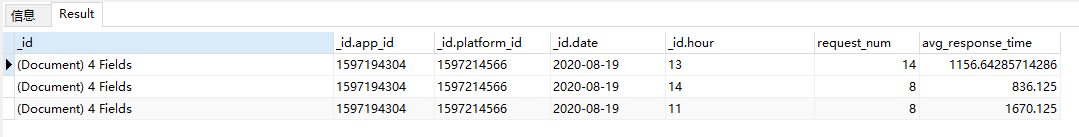
二、Golang查询写法
//定义查询结构数据结构
var fieldGroup []struct {
ID struct {
AppId string `bson:"app_id"`
PlatformId string `bson:"platform_id"`
Date string `bson:"date"`
Hour string `bson:"hour"`
} `bson:"_id"`
RequestNum uint32 `bson:"request_num"`
AvgResponseTime float32 `bson:"avg_response_time"`
}
//组装查询,其实就是将MongoDB查询语句使用bson.M变换过来即可
pipeline := []bson.M{
//match
bson.M{"$match": bson.M{
"app_id": bson.M{"$ne": ""},
"platform_id": bson.M{"$ne": ""},
"request_time": bson.M{"$gte": date + " 0:00:00"},
}},
//project
bson.M{"$project": bson.M{
"app_id": "$app_id",
"platform_id": "$platform_id",
"time_length": "$time_length",
"date": bson.M{"$substr": []interface{}{"$request_time", 0, 10}},
"hour": bson.M{"$substr": []interface{}{"$request_time", 11, 2}},
}},
//group
bson.M{"$group": bson.M{
"_id": bson.M{
"app_id": "$app_id",
"platform_id": "$platform_id",
"date": "$date",
"hour": "$hour",
},
"request_num": bson.M{
"$sum": 1,
},
"total_response_time": bson.M{
"$sum": "$time_length",
},
"avg_response_time": bson.M{
"$avg": "$time_length",
},
}},
}
//这里需要使用Pipe进行查询
if err := libs.GetMongoDb().C("request_logs202008").Pipe(pipeline).All(&fieldGroup); err != nil {
fmt.Println(err)
}
以上就是记录整个MongoDB聚合分组查询的写法。
 Golang打包一般的静态资源文件到二进制文件中还是比较简单,但是如果遇到使用Vue编写的后台界面,该如何打包呢?本文就是记录如何打包Vue到二进制包
Golang打包一般的静态资源文件到二进制文件中还是比较简单,但是如果遇到使用Vue编写的后台界面,该如何打包呢?本文就是记录如何打包Vue到二进制包 在Golang编程中,经常会用到MongoDB数据库进行查询,但是当日期是一个字符串的时候,如何根据日期进行分组查询呢?本文将记录如何分组查询统计。
在Golang编程中,经常会用到MongoDB数据库进行查询,但是当日期是一个字符串的时候,如何根据日期进行分组查询呢?本文将记录如何分组查询统计。 最近在做Golang的web框架日志,想将一个请求的所有日志上都绑定一个请求ID,由于最初框架的搭建没有解耦好,所以很难在日志中输出请求ID。于是想到了能否用协程ID来记录一个对应的请求ID,然后进行获取。
最近在做Golang的web框架日志,想将一个请求的所有日志上都绑定一个请求ID,由于最初框架的搭建没有解耦好,所以很难在日志中输出请求ID。于是想到了能否用协程ID来记录一个对应的请求ID,然后进行获取。 Python调用WPS把文档转换PDF,并把PDF转图片,首先需要安装WPS,然后利用pypiwin32把文档转化成PDF,再利用fitz、PyMuPD把PDF转化成图片
Python调用WPS把文档转换PDF,并把PDF转图片,首先需要安装WPS,然后利用pypiwin32把文档转化成PDF,再利用fitz、PyMuPD把PDF转化成图片 快速生成表格
快速生成表格 Electron页面跳转、浏览器打开链接和打开新窗口
Electron页面跳转、浏览器打开链接和打开新窗口 在使用Git的过程中,不想每次都输入用户名和密码去拉取代码,所以就需要保存这些信息,那么既然有保存了,就必须有清除功能。
在使用Git的过程中,不想每次都输入用户名和密码去拉取代码,所以就需要保存这些信息,那么既然有保存了,就必须有清除功能。 Docker编译镜像出现:fetch http://dl-cdn.alpinelinux.org/alpine/v3.12/main/x86_64/APKINDEX.tar.gz
ERROR: http://dl-cdn.alpinelinux.org/alpine/v3.12/main: temporary error (try again later)
WARNING: Ignoring APKINDEX.2c4ac24e.tar.gz: No such file or directory问题
Docker编译镜像出现:fetch http://dl-cdn.alpinelinux.org/alpine/v3.12/main/x86_64/APKINDEX.tar.gz
ERROR: http://dl-cdn.alpinelinux.org/alpine/v3.12/main: temporary error (try again later)
WARNING: Ignoring APKINDEX.2c4ac24e.tar.gz: No such file or directory问题 在Mac电脑中,如何对Git的用户名和密码进行修改呢?起初不懂Mac,所以整了很久,本文将记录如何对这个进行操作,以便后期使用。
在Mac电脑中,如何对Git的用户名和密码进行修改呢?起初不懂Mac,所以整了很久,本文将记录如何对这个进行操作,以便后期使用。