VSCode插件 - Draw.io画图工具
简介draw.io 是一个强大简洁的在线的绘图网站,支持流程图,UML图,架构图,原型图等图标。支持Github,Google Drive, One drive等网盘同步,并且永久免费。如果觉得使用Web版不方便,draw.io 也提供了多平台的离线桌面版可供下载。
draw.io 是一个强大简洁的在线的绘图网站,支持流程图,UML图,架构图,原型图等图标。支持Github,Google Drive, One drive等网盘同步,并且永久免费。如果觉得使用Web版不方便,draw.io 也提供了多平台的离线桌面版可供下载。
但是幸福来得太突然了,我们可以不用去使用在线的,可以不用下载客户端,而是直接在VSCode中安装插件就可以使用draw.io的功能了,特性如下:
- Edit .drawio, .dio, .drawio.svg or .drawio.png files in the Draw.io editor.
- To create a new diagram, simply create an empty .drawio, .drawio.svg or *.drawio.png file and open it!
- .drawio.svg are valid .svg files that can be embedded in Github readme files! No export needed.
- .drawio.png are valid .png files! No export needed. You should use .svg though whenever possible - they look much better!
- To convert between different formats, use the Draw.io: Convert To… command.
- Uses an offline version of Draw.io by default.
- You can select a theme.
安装方式很简单,就是在插件中搜索draw,找到Draw.io Integration,然后Install即可。下面就可以新建一个test.dio文件,就可以画图了。
 在使用Git的过程中,不想每次都输入用户名和密码去拉取代码,所以就需要保存这些信息,那么既然有保存了,就必须有清除功能。
在使用Git的过程中,不想每次都输入用户名和密码去拉取代码,所以就需要保存这些信息,那么既然有保存了,就必须有清除功能。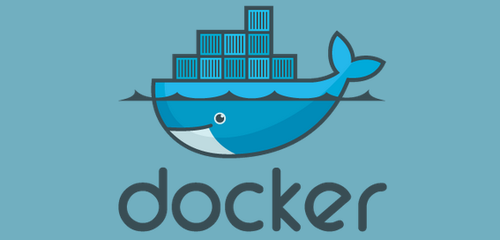 在使用功能镜像的时候,需要对时区进行修改,那么就需要从两个方面来考虑,本文主要记录Dockerfile和docker-compose.yml设置时区。
在使用功能镜像的时候,需要对时区进行修改,那么就需要从两个方面来考虑,本文主要记录Dockerfile和docker-compose.yml设置时区。 符号表(Symbol Table)是一个非常常见的数据结构,在现实生活中应用很多。它是一个“键”—“值”对应的结构。在符号表中,存储的是键值对。通过输入键,查询对应的值。
符号表(Symbol Table)是一个非常常见的数据结构,在现实生活中应用很多。它是一个“键”—“值”对应的结构。在符号表中,存储的是键值对。通过输入键,查询对应的值。 Python调用WPS把文档转换PDF,并把PDF转图片,首先需要安装WPS,然后利用pypiwin32把文档转化成PDF,再利用fitz、PyMuPD把PDF转化成图片
Python调用WPS把文档转换PDF,并把PDF转图片,首先需要安装WPS,然后利用pypiwin32把文档转化成PDF,再利用fitz、PyMuPD把PDF转化成图片 在做搜索列表分页的时候,需要分页后的页面跳转的url地址中包含搜索的参数,在Laravel中的如何处理呢?
在做搜索列表分页的时候,需要分页后的页面跳转的url地址中包含搜索的参数,在Laravel中的如何处理呢? 快速生成表格
快速生成表格 Electron页面跳转、浏览器打开链接和打开新窗口
Electron页面跳转、浏览器打开链接和打开新窗口 Docker编译镜像出现:fetch http://dl-cdn.alpinelinux.org/alpine/v3.12/main/x86_64/APKINDEX.tar.gz
ERROR: http://dl-cdn.alpinelinux.org/alpine/v3.12/main: temporary error (try again later)
WARNING: Ignoring APKINDEX.2c4ac24e.tar.gz: No such file or directory问题
Docker编译镜像出现:fetch http://dl-cdn.alpinelinux.org/alpine/v3.12/main/x86_64/APKINDEX.tar.gz
ERROR: http://dl-cdn.alpinelinux.org/alpine/v3.12/main: temporary error (try again later)
WARNING: Ignoring APKINDEX.2c4ac24e.tar.gz: No such file or directory问题 在Mac电脑中,如何对Git的用户名和密码进行修改呢?起初不懂Mac,所以整了很久,本文将记录如何对这个进行操作,以便后期使用。
在Mac电脑中,如何对Git的用户名和密码进行修改呢?起初不懂Mac,所以整了很久,本文将记录如何对这个进行操作,以便后期使用。