【监控】-Pushgateway
参考文档:https://www.cnblogs.com/xiao987334176/p/9933963.html
Pushgateway 是 Prometheus 生态中一个重要工具,使用它的原因主要是:
- Prometheus 采用 pull 模式,可能由于不在一个子网或者防火墙原因,导致 Prometheus 无法直接拉取各个 target 数据。
- 在监控业务数据的时候,需要将不同数据汇总, 由 Prometheus 统一收集。
由于以上原因,不得不使用 pushgateway,但在使用之前,有必要了解一下它的一些弊端:
- 将多个节点数据汇总到 pushgateway, 如果 pushgateway 挂了,受影响比多个 target 大。
- Prometheus 拉取状态 up 只针对 pushgateway, 无法做到对每个节点有效。
- Pushgateway 可以持久化推送给它的所有监控数据。
因此,即使你的监控已经下线,prometheus 还会拉取到旧的监控数据,需要手动清理pushgateway不要的数据。
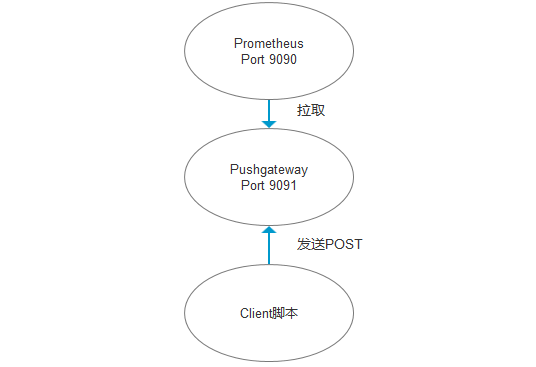
本文我们主要介绍如何安装何使用Pushgateway:
一、安装阶段
1、下载,就在Prometheus的下载页面,https://prometheus.io/download/
[root@localhost ~]# wget https://github.com/prometheus/pushgateway/releases/download/v1.0.0/pushgateway-1.0.0.linux-amd64.tar.gz
2、解压和安装
#解压
[root@localhost ~]# tar -zxvf pushgateway-1.0.0.linux-amd64.tar.gz -C /apps/
#接入到解压目录
[root@localhost ~]# cd /apps/
#创建软连接
[root@localhost apps]# ln -s pushgateway-1.0.0.linux-amd64 pushgateway
3、创建数据文件目录
[root@localhost pushgateway]# mkdir /apps/pushgateway/data
4、添加到服务
#vim /usr/lib/systemd/system/pushgateway.service
#内容如下
[Unit]
Description=pushgateway
After=network.target
[Service]
Type=simple
WorkingDirectory=/apps/pushgateway
ExecStart=/apps/pushgateway/pushgateway --persistence.file=/apps/pushgateway/data/pushgateway.data
Restart=on-failure
[Install]
WantedBy=multi-user.target
5、通过服务进行启动
#加入到开机启动
systemctl enable pushgateway
#启动
systemctl start pushgateway
#停止
systemctl stop pushgateway
6、pushgateway默认端口为9091
7、配置Prometheus
- job_name: pushgateway static_configs: - targets: ['127.0.0.1:9091'] labels: instance: pushgateway

配置完后重启Prometheus,然后在Prometheus界面查看targets
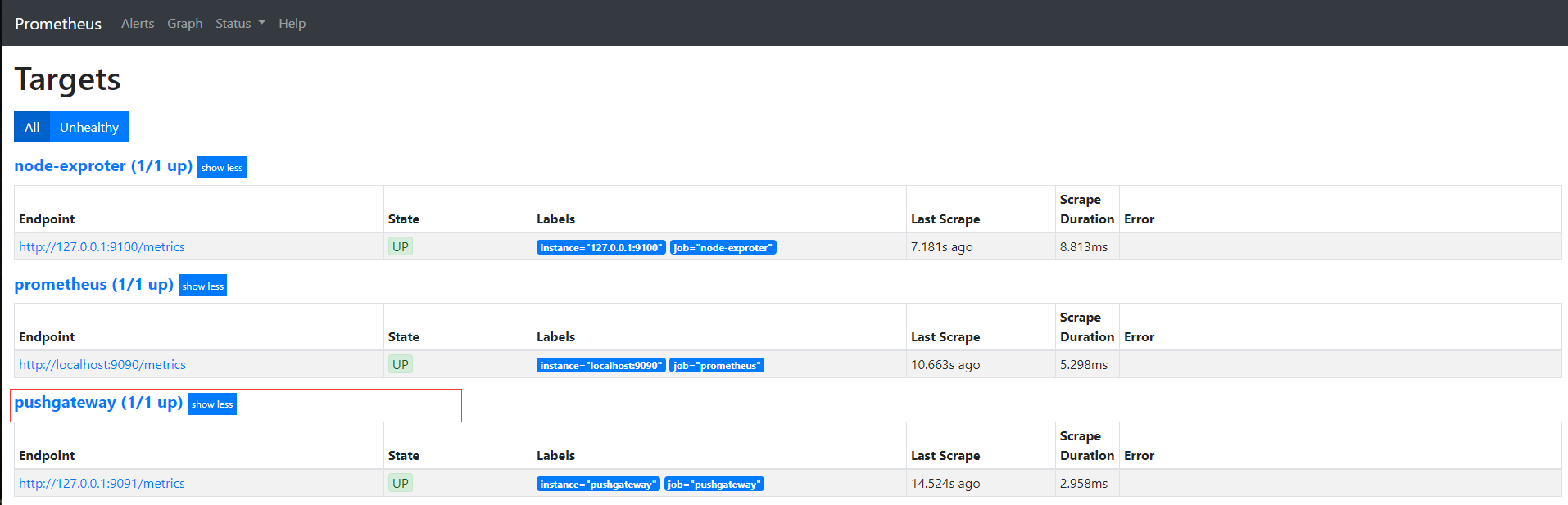
以上就安装完了pushgateway,下面我们介绍如何使用呢?
二、使用pushgateway
一般我们会使用客户端SDK推送数据到pushgateway, 但是我们还可以通过API来管理, 例如:
1、将单个样本推入由{job=“some_job”}以下项标识的组中:
echo "some_metric 10" | curl --data-binary @- http://localhost:9091/metrics/job/job_one
由于未提供类型信息,因此some_metric将为type untyped。
- –data-binary 表示发送二进制数据,注意:它是使用POST方式发送。
- job_one:是我们的job名称
- some_metric:指标名称
推送成功后可以在Prometheus中查看该指标了

2、数据会带上instance, 表示来源位置
echo "some_metric 12" | curl --data-binary @- http://localhost:9091/metrics/job/job_one/instance/instance_1
3、推送更复杂数据
cat <<EOF | curl --data-binary @- http://localhost:9091/metrics/job/job_two/instance/instance_1
# TYPE some_metric counter
some_metric_2{label="val1"} 42
# TYPE another_metric gauge
# HELP another_metric Just an example.
another_metric 2398.283
EOF
注意:必须是指定的格式才行
4、删除某个组下的某实例的所有数据
curl -X DELETE http://localhost:9091/metrics/job/job_one/instance/instance_1
5、删除某个组下的所有数据
curl -X DELETE http://localhost:9091/metrics/job/job_one
更多的使用请参考:https://github.com/prometheus/pushgateway
可以发现pushgateway中的数据我们通常按照job和instance分组分类,所以这两个参数不可缺少。因为Prometheus配置pushgateway 的时候,也会指定job和instance, 但是它只表示pushgateway实例,不能真正表达收集数据的含义。所以在prometheus中配置pushgateway的时候,需要添加 honor_labels: true 参数, 从而避免收集数据本身的 job 和 instance 被覆盖。
注意,为了防止 pushgateway 重启或意外挂掉,导致数据丢失,我们可以通过 -persistence.file 和 -persistence.interval 参数将数据持久化下来。
 在使用Git的过程中,不想每次都输入用户名和密码去拉取代码,所以就需要保存这些信息,那么既然有保存了,就必须有清除功能。
在使用Git的过程中,不想每次都输入用户名和密码去拉取代码,所以就需要保存这些信息,那么既然有保存了,就必须有清除功能。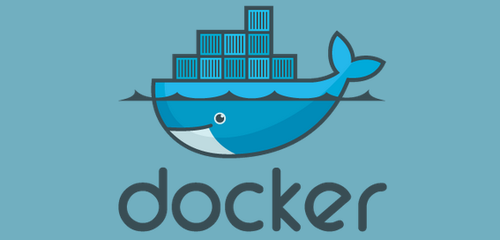 在使用功能镜像的时候,需要对时区进行修改,那么就需要从两个方面来考虑,本文主要记录Dockerfile和docker-compose.yml设置时区。
在使用功能镜像的时候,需要对时区进行修改,那么就需要从两个方面来考虑,本文主要记录Dockerfile和docker-compose.yml设置时区。 nodejs中使用npm和yarn,使用最新阿里云镜像 aliyun mirror,网上很多还是文章用的是下面这个地址~~yarn config set registry https://registry.npm.taobao.org~~
nodejs中使用npm和yarn,使用最新阿里云镜像 aliyun mirror,网上很多还是文章用的是下面这个地址~~yarn config set registry https://registry.npm.taobao.org~~ 《康熙王朝》是一部非常优秀的电视连续剧,陈道明演的康熙是我觉得最有帝王气魄,让人意犹未尽,本文主要记录一小段非常经典的对白。
《康熙王朝》是一部非常优秀的电视连续剧,陈道明演的康熙是我觉得最有帝王气魄,让人意犹未尽,本文主要记录一小段非常经典的对白。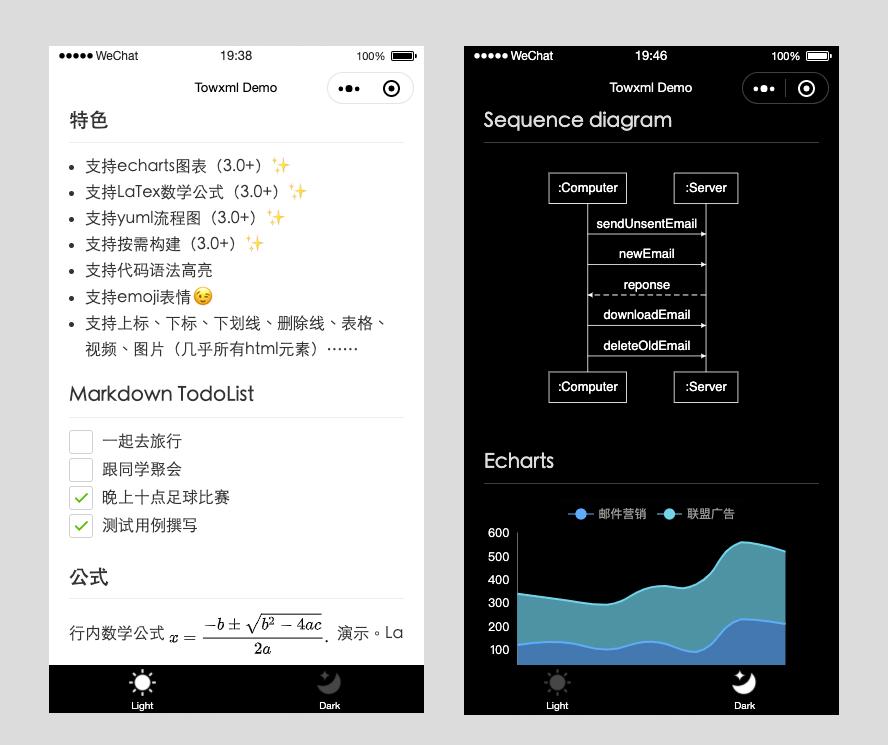 Towxml 是一个让小程序(微信/QQ)可以解析Markdown、HTML的解析库。能够使小程序完美解析Markdown内容。
Towxml 是一个让小程序(微信/QQ)可以解析Markdown、HTML的解析库。能够使小程序完美解析Markdown内容。 快速生成表格
快速生成表格 Electron页面跳转、浏览器打开链接和打开新窗口
Electron页面跳转、浏览器打开链接和打开新窗口 Docker编译镜像出现:fetch http://dl-cdn.alpinelinux.org/alpine/v3.12/main/x86_64/APKINDEX.tar.gz
ERROR: http://dl-cdn.alpinelinux.org/alpine/v3.12/main: temporary error (try again later)
WARNING: Ignoring APKINDEX.2c4ac24e.tar.gz: No such file or directory问题
Docker编译镜像出现:fetch http://dl-cdn.alpinelinux.org/alpine/v3.12/main/x86_64/APKINDEX.tar.gz
ERROR: http://dl-cdn.alpinelinux.org/alpine/v3.12/main: temporary error (try again later)
WARNING: Ignoring APKINDEX.2c4ac24e.tar.gz: No such file or directory问题 在Mac电脑中,如何对Git的用户名和密码进行修改呢?起初不懂Mac,所以整了很久,本文将记录如何对这个进行操作,以便后期使用。
在Mac电脑中,如何对Git的用户名和密码进行修改呢?起初不懂Mac,所以整了很久,本文将记录如何对这个进行操作,以便后期使用。