Flutter:缩放布局组件FittedBox
简介缩放布局组件FittedBox主要有两个功能:缩放和位置调整。FittedBox会根据自己的尺寸来调整child的尺寸。
缩放布局组件FittedBox主要有两个功能:缩放和位置调整。FittedBox会根据自己的尺寸来调整child的尺寸。
使用FittedBox需要用到两个常用的属性,fit缩放方式,跟前面学到的Image组件的填充方式一致,其次就是alignment对齐方式。
import 'package:flutter/material.dart';
class DemoFittedBox extends StatelessWidget {
@override
Widget build(BuildContext context) {
return Column(
crossAxisAlignment: CrossAxisAlignment.start,
children: <Widget>[
Container(
width: 50.0,
height: 50.0,
color: Colors.blue,
child: FittedBox(
child: Text('缩放组件'),
),
),
Divider(),
Container(
width: 100.0,
height: 100.0,
color: Colors.blue,
child: FittedBox(
child: Text('缩放组件'),
),
),
Divider(),
Container(
width: 50.0,
height: 50.0,
color: Colors.blue,
child: FittedBox(
fit: BoxFit.cover,
child: Text('缩放组件'),
),
),
Divider(),
Container(
width: 50.0,
height: 50.0,
color: Colors.blue,
child: FittedBox(
fit: BoxFit.fitWidth,
child: Text('缩放组件'),
),
),
Divider(),
Container(
width: 50.0,
height: 50.0,
color: Colors.blue,
child: FittedBox(
fit: BoxFit.contain,
child: Text('缩放组件'),
),
),
Divider(),
Container(
width: 50.0,
height: 50.0,
color: Colors.blue,
child: FittedBox(
fit: BoxFit.scaleDown,
alignment: Alignment.bottomCenter,
child: Text('缩放组件'),
),
),
],
);
}
}
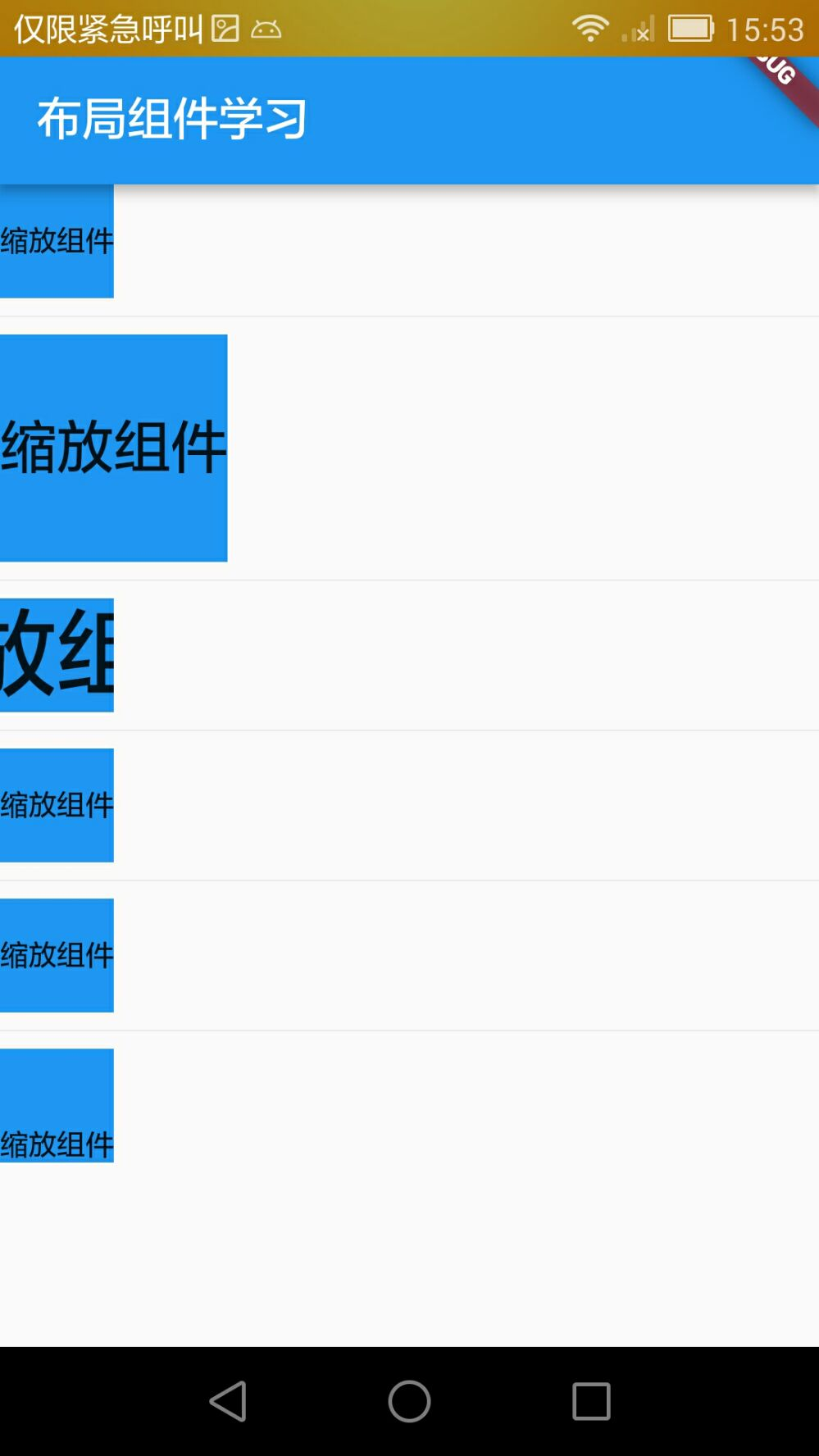
 我们在工作或是生活中,有时会需要制作一些请柬、奖状、或者桌牌等,这些东西都有一个共性,那就是除了每个人的名字不一样之外,其他大部分内容都是一样的,那么我们可以如何快速地批量制作呢?很简单,用Word的邮件合并功能就能做到!
我们在工作或是生活中,有时会需要制作一些请柬、奖状、或者桌牌等,这些东西都有一个共性,那就是除了每个人的名字不一样之外,其他大部分内容都是一样的,那么我们可以如何快速地批量制作呢?很简单,用Word的邮件合并功能就能做到! 最近公司服务器出现几台服务器的CPU一直在100%的状态,肯定是中了木马或者被攻击,本文主要记录下如何处理该木马病毒。
最近公司服务器出现几台服务器的CPU一直在100%的状态,肯定是中了木马或者被攻击,本文主要记录下如何处理该木马病毒。 很多时候我们只希望我们的应用只能启动一次,本文主要介绍下Flutter的windows桌面端如何实现只启动一次的方法。
很多时候我们只希望我们的应用只能启动一次,本文主要介绍下Flutter的windows桌面端如何实现只启动一次的方法。 Mysql in 多个字段的用法
Mysql in 多个字段的用法 MongoDB聚合查询之分段分组查询统计
MongoDB聚合查询之分段分组查询统计 快速生成表格
快速生成表格 Electron页面跳转、浏览器打开链接和打开新窗口
Electron页面跳转、浏览器打开链接和打开新窗口 在使用Git的过程中,不想每次都输入用户名和密码去拉取代码,所以就需要保存这些信息,那么既然有保存了,就必须有清除功能。
在使用Git的过程中,不想每次都输入用户名和密码去拉取代码,所以就需要保存这些信息,那么既然有保存了,就必须有清除功能。 在Mac电脑中,如何对Git的用户名和密码进行修改呢?起初不懂Mac,所以整了很久,本文将记录如何对这个进行操作,以便后期使用。
在Mac电脑中,如何对Git的用户名和密码进行修改呢?起初不懂Mac,所以整了很久,本文将记录如何对这个进行操作,以便后期使用。 Docker编译镜像出现:fetch http://dl-cdn.alpinelinux.org/alpine/v3.12/main/x86_64/APKINDEX.tar.gz
ERROR: http://dl-cdn.alpinelinux.org/alpine/v3.12/main: temporary error (try again later)
WARNING: Ignoring APKINDEX.2c4ac24e.tar.gz: No such file or directory问题
Docker编译镜像出现:fetch http://dl-cdn.alpinelinux.org/alpine/v3.12/main/x86_64/APKINDEX.tar.gz
ERROR: http://dl-cdn.alpinelinux.org/alpine/v3.12/main: temporary error (try again later)
WARNING: Ignoring APKINDEX.2c4ac24e.tar.gz: No such file or directory问题