Flutter开发windows桌面应用处理WebView相关问题
简介Flutter开发windows桌面应用处理WebView相关问题
Flutter开发Windows桌面应用中使用WebView插件问题处理:
插件:webview_windows
地址:https://pub.flutter-io.cn/packages/webview_windows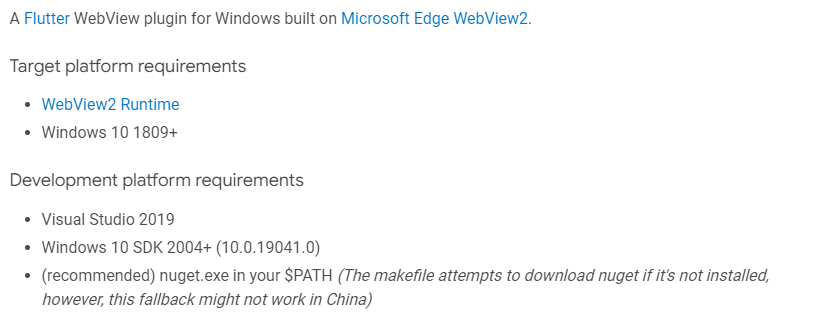
这个插件只能支持Windows系统,所以比较有局限性,但是这个插件可以嵌入在应用中,而不是重新打开一个界面显示网页内容。但是这个插件在使用的过程中很容易出现一些问题,本文主要处理相关问题。
对于开发环境,文档已经说得很清楚了,需要如下:
Visual Studio 2019
Windows 10 SDK 2004+ (10.0.19041.0)
(recommended) nuget.exe in your $PATH (The makefile attempts to download nuget if it's not installed, however, this fallback might not work in China)
第一需要安装Visual Studio 2019,在安装的时候需要选择如下: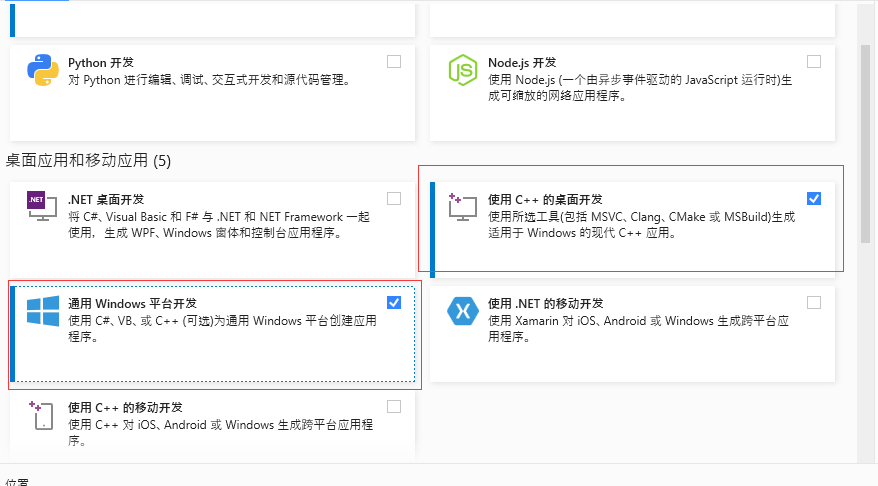
第二需要安装nuget.exe,在nuget.exe官网下载,然后在环境变量中进行配置,能在命令行中运行即可.
如遇到error MSB3073问题,主要是因为CMAKE_INSTALL_PREFIX默认在C盘,你可以使用管理员权限运行VS,也可以将CMAKE_INSTALL_PREFIX的路径改到其他磁盘中.
若上面问题得到处理,再遇到如下问题:
Error waiting for a debug connection: The log reader stopped unexpectedly. Error launching application on Windows.
可以使用如下命令:
flutter clean
清理下缓存再试一试.
 前一篇博客中已经说过Golang对Gzip的处理,其实这是我的服务器端的处理,那么当我们服务器返回Gzip压缩的字符串后,客户端如何进行解压呢?本文主要记录下JavaScript对Gzip进行压缩和解压处理。
前一篇博客中已经说过Golang对Gzip的处理,其实这是我的服务器端的处理,那么当我们服务器返回Gzip压缩的字符串后,客户端如何进行解压呢?本文主要记录下JavaScript对Gzip进行压缩和解压处理。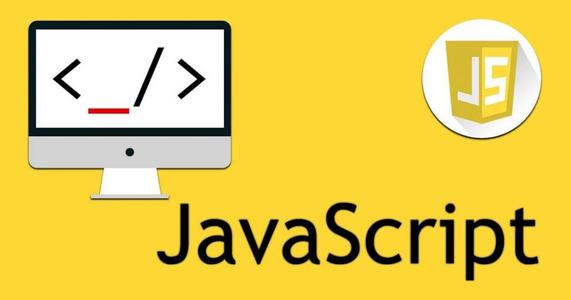 网页扫描二维码库:Html5-Qrcode,官网地址:https://scanapp.org/html5-qrcode-docs/
网页扫描二维码库:Html5-Qrcode,官网地址:https://scanapp.org/html5-qrcode-docs/ 对齐布局组件Align是将其下子组件按照指定对齐方式布局,并根据子组件的带下调整自己的大小。
对齐布局组件Align是将其下子组件按照指定对齐方式布局,并根据子组件的带下调整自己的大小。 Python调用WPS把文档转换PDF,并把PDF转图片,首先需要安装WPS,然后利用pypiwin32把文档转化成PDF,再利用fitz、PyMuPD把PDF转化成图片
Python调用WPS把文档转换PDF,并把PDF转图片,首先需要安装WPS,然后利用pypiwin32把文档转化成PDF,再利用fitz、PyMuPD把PDF转化成图片 scp命令用于在不同主机之间进行复制文件,采用SSH协议来保证复制的安全性。scp命令每次都是全量完整复制,所以效率不高,适合第一次复制的时候使用,增量复制建议使用rsync命令来代替。
scp命令用于在不同主机之间进行复制文件,采用SSH协议来保证复制的安全性。scp命令每次都是全量完整复制,所以效率不高,适合第一次复制的时候使用,增量复制建议使用rsync命令来代替。 快速生成表格
快速生成表格 Electron页面跳转、浏览器打开链接和打开新窗口
Electron页面跳转、浏览器打开链接和打开新窗口 在使用Git的过程中,不想每次都输入用户名和密码去拉取代码,所以就需要保存这些信息,那么既然有保存了,就必须有清除功能。
在使用Git的过程中,不想每次都输入用户名和密码去拉取代码,所以就需要保存这些信息,那么既然有保存了,就必须有清除功能。 Docker编译镜像出现:fetch http://dl-cdn.alpinelinux.org/alpine/v3.12/main/x86_64/APKINDEX.tar.gz
ERROR: http://dl-cdn.alpinelinux.org/alpine/v3.12/main: temporary error (try again later)
WARNING: Ignoring APKINDEX.2c4ac24e.tar.gz: No such file or directory问题
Docker编译镜像出现:fetch http://dl-cdn.alpinelinux.org/alpine/v3.12/main/x86_64/APKINDEX.tar.gz
ERROR: http://dl-cdn.alpinelinux.org/alpine/v3.12/main: temporary error (try again later)
WARNING: Ignoring APKINDEX.2c4ac24e.tar.gz: No such file or directory问题 在Mac电脑中,如何对Git的用户名和密码进行修改呢?起初不懂Mac,所以整了很久,本文将记录如何对这个进行操作,以便后期使用。
在Mac电脑中,如何对Git的用户名和密码进行修改呢?起初不懂Mac,所以整了很久,本文将记录如何对这个进行操作,以便后期使用。