Flutter桌面应用实现只启动一次(单实例)
简介很多时候我们只希望我们的应用只能启动一次,本文主要介绍下Flutter的windows桌面端如何实现只启动一次的方法。
最先看网上说只启动一次需要修改C++代码,参考文档如下:
Run only single instance of flutter desktop application
代码内容如下:
HANDLE hMutexHandle=CreateMutex(NULL, TRUE, L"my.mutex.name");
HWND handle=FindWindowA(NULL, "Test Application");
if (GetLastError() == ERROR_ALREADY_EXISTS)
{
WINDOWPLACEMENT place = { sizeof(WINDOWPLACEMENT) };
GetWindowPlacement(handle, &place);
switch(place.showCmd)
{
case SW_SHOWMAXIMIZED:
ShowWindow(handle, SW_SHOWMAXIMIZED);
break;
case SW_SHOWMINIMIZED:
ShowWindow(handle, SW_RESTORE);
break;
default:
ShowWindow(handle, SW_NORMAL);
break;
}
SetWindowPos(0, HWND_TOP, 0, 0, 0, 0, SWP_SHOWWINDOW | SWP_NOSIZE | SWP_NOMOVE);
SetForegroundWindow(handle);
return 0;
}
操作那么多实在看不懂,毕竟没有写过C++。通过继续努力寻找,终于在现有的插件中,有这样一款插件可以实现。
Add WidgetsFlutterBinding.ensureInitialized(); to the start of your apps main function.
Add the async modifier to your apps main function.
Add a call to WindowsSingleInstance.ensureSingleInstance(), passing the apps startup args, a custom app string unique to your app (a-z, 0-9, _ and - only), and an optional callback function.
使用非常简单
void main(List<String> args) async {
WidgetsFlutterBinding.ensureInitialized();
//单实例启动
await WindowsSingleInstance.ensureSingleInstance(args, "app_id",
onSecondWindow: (args) async {
if (await windowManager.isMinimized()) {
windowManager.restore();
}
windowManager.focus();
});
runApp(const MyApp());
}
以上就可以实现单实例启动了。
 我们在工作或是生活中,有时会需要制作一些请柬、奖状、或者桌牌等,这些东西都有一个共性,那就是除了每个人的名字不一样之外,其他大部分内容都是一样的,那么我们可以如何快速地批量制作呢?很简单,用Word的邮件合并功能就能做到!
我们在工作或是生活中,有时会需要制作一些请柬、奖状、或者桌牌等,这些东西都有一个共性,那就是除了每个人的名字不一样之外,其他大部分内容都是一样的,那么我们可以如何快速地批量制作呢?很简单,用Word的邮件合并功能就能做到! 很多时候我们只希望我们的应用只能启动一次,本文主要介绍下Flutter的windows桌面端如何实现只启动一次的方法。
很多时候我们只希望我们的应用只能启动一次,本文主要介绍下Flutter的windows桌面端如何实现只启动一次的方法。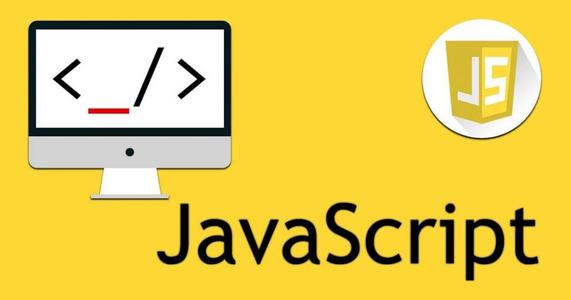 网页扫描二维码库:Html5-Qrcode,官网地址:https://scanapp.org/html5-qrcode-docs/
网页扫描二维码库:Html5-Qrcode,官网地址:https://scanapp.org/html5-qrcode-docs/ Mysql in 多个字段的用法
Mysql in 多个字段的用法 MongoDB聚合查询之分段分组查询统计
MongoDB聚合查询之分段分组查询统计 快速生成表格
快速生成表格 Electron页面跳转、浏览器打开链接和打开新窗口
Electron页面跳转、浏览器打开链接和打开新窗口 在使用Git的过程中,不想每次都输入用户名和密码去拉取代码,所以就需要保存这些信息,那么既然有保存了,就必须有清除功能。
在使用Git的过程中,不想每次都输入用户名和密码去拉取代码,所以就需要保存这些信息,那么既然有保存了,就必须有清除功能。 在Mac电脑中,如何对Git的用户名和密码进行修改呢?起初不懂Mac,所以整了很久,本文将记录如何对这个进行操作,以便后期使用。
在Mac电脑中,如何对Git的用户名和密码进行修改呢?起初不懂Mac,所以整了很久,本文将记录如何对这个进行操作,以便后期使用。 Docker编译镜像出现:fetch http://dl-cdn.alpinelinux.org/alpine/v3.12/main/x86_64/APKINDEX.tar.gz
ERROR: http://dl-cdn.alpinelinux.org/alpine/v3.12/main: temporary error (try again later)
WARNING: Ignoring APKINDEX.2c4ac24e.tar.gz: No such file or directory问题
Docker编译镜像出现:fetch http://dl-cdn.alpinelinux.org/alpine/v3.12/main/x86_64/APKINDEX.tar.gz
ERROR: http://dl-cdn.alpinelinux.org/alpine/v3.12/main: temporary error (try again later)
WARNING: Ignoring APKINDEX.2c4ac24e.tar.gz: No such file or directory问题